Help is under construction. |
|
|
Looking for a product? Store's navigation options:
|
|
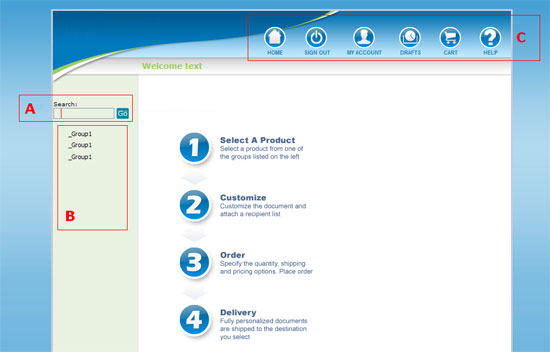 | |
| A.search - search box | |
| B. Product groups- Begin your browsing by selecting a Product Group | |
| C. Top icons - Main Toolbar (see details below). | |
| Click on... To... | |
 |
Open the uStore Customer Home page, which is the Welcome page |
 |
Sign out from your account. |
 |
Manage your account details. |
 |
See draft orders- orders that have been auto-saved by the system during work. |
 |
View your shopping cart contents. |
 |
Open the uStore Customer User Guide. |